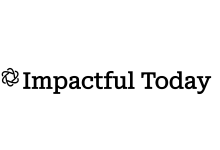Automating email management
Introduction
Email management automation is a powerful tool for any business. Automation allows for more efficient sorting, filtering, and responding to emails, eliminating the need for manual sorting and response. Automation can help to streamline processes, improve customer service, reduce manual workload, and increase security. In this article, we'll look at some of the automation tools available, such as Gmail filters, Zapier, and IFTTT, and discuss how they can be used to create automated workflows for managing emails. We'll also explore the benefits of using email management automation and how to set up automated email workflows.
Benefits of Using Email Management Automation
Email management automation can provide a number of benefits, both for businesses and individuals. Automation of email tasks can provide increased efficiency, improved customer service, reduced manual workload, and increased security. Automation can also help to ensure emails are sorted and categorized in the most effective way possible, as well as automatically responding to emails with predefined criteria. Automated solutions can save time and resources and help to ensure emails are handled in a timely and secure manner.
Creating an Automated Email Workflow
Automating your email management processes can result in increased efficiency, improved customer service, reduced manual workload, and increased security. To get started with automating your email workflow, you need to understand the criteria for sorting and categorizing emails, setting up automated filters, connecting multiple services, and setting up automated responses. By understanding the criteria for sorting and categorizing emails, you will be able to create more efficient workflows. Automated filters will then help you sort emails into the correct folders or labels. Additionally, connecting multiple services is a great way to automate your workflow. For example, you can connect Gmail to other services such as Zapier or IFTTT to automate your responses and create an even more efficient workflow. Lastly, setting up automated responses will save you time and energy by having emails respond to inquiries as soon as they are received.
Using IFTTT for Automation
IFTTT (If This Then That) is a powerful tool for automating a range of tasks, including email management. This platform allows users to connect different services and create automated workflows using triggers and actions. IFTTT works by having a trigger set up to monitor for specific criteria, and then an action is taken when that criteria is met.
Using IFTTT, users can create automated email management processes that filter and categorize emails based on criteria such as sender, subject line, or keyword. This tool also allows users to set up automated responses to frequently asked questions or inquiries, saving time and effort. IFTTT provides a simple and efficient way to automate many of the tedious aspects of email management.
Using Zapier for Automation
Zapier is an automation tool that allows users to connect different services to create powerful workflows. With Zapier, users can automate email sorting, filtering, and response, allowing them to categorize emails based on specific criteria. Zapier also simplifies the process of connecting multiple services, so users can easily create automated workflows across different services.
Setting up triggers and actions is simple with Zapier, allowing users to set up automated emails quickly and easily. With the help of Zapier, users can create automated workflows with just a few clicks, allowing them to save time and effort while managing their inboxes.
Benefits of Gmail Filters
Gmail filters are a great way to automate your email workflow. With filters, you can create rules to automatically sort emails based on criteria such as sender, subject, size, and more. You can also label emails and even automatically delete emails that you don't need. This helps you easily find the emails you need and organize your inbox. Gmail filters also allow you to automatically send emails to specific folders and labels, so you can prioritize what emails you see first. This makes it easier to prioritize emails and respond to important messages quickly.
Conclusion
Email management automation is a powerful tool to streamline the way you manage your emails. By utilizing tools such as Gmail filters, Zapier, and IFTTT, you can set up automated filters, categorizations, and responses to take control of your inbox. Automating these processes can reduce manual workload, improve customer service, increase security, and enhance efficiency. With the proper setup and setup of triggers and actions, you can create automated email workflows to make your email management easier and more effective.