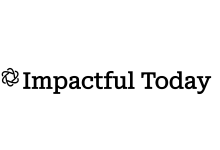Managing email effectively
Introduction
Managing email is an essential skill to have in today's world. As the amount of emails we receive continues to increase, it is important to have a system in place to help us stay organized and on top of urgent items. In this article, we will discuss how to manage email effectively by setting up a system for organizing emails, establishing email practices, unsubscribing from emails, automating email responses, and tips for maintaining your email system. By following these tips and strategies, you will be able to create an efficient email system to help you stay organized.
Setting up Your Email System
Taking the time to create an organized email system is the foundation of managing your email effectively. The first step is to dedicate a specific folder in your inbox where you can store urgent emails. This folder should be easy to quickly access, as it will help to ensure that nothing slips through the cracks. Additionally, you should create subfolders to organize emails by category. This will make it easier to manage the large amounts of emails that inevitably come in. To further organize your emails, you can create filters that will move emails to the appropriate folders as they come in. This simple step will help you keep track of all your emails and save time.
Establish Email Practices
Creating and maintaining an email system is essential to staying on top of urgent items. To do this, you need to establish a set of practices to help you identify the most important emails and set boundaries for responding to them. Strategies for filtering emails can also help you stay on top of your inbox. Set aside a specific time each day where you devote your attention to your emails and set clear boundaries for responding. This will help you avoid getting overwhelmed by the number of emails in your inbox. Additionally, create a system for organizing emails by creating folders for different categories, such as “urgent”, “non-urgent”, and “archived”. This will make it easier to quickly identify emails that require attention.
Unsubscribing from Emails
Unsubscribing from unwanted emails is a great way to keep your inbox organized and free up your time. Doing so can help to reduce the amount of emails you receive and help you focus on the emails that are most important. When unsubscribing from emails, be sure to pay attention to the emails that come from reputable sources. This helps to ensure you don’t miss out on emails that could contain relevant information or offers. To unsubscribe from an email, simply look for the unsubscribe button at the bottom of the email and click it. Doing so will remove you from the mailing list and help to keep your inbox clutter-free and organized. The benefits of unsubscribing from emails include less time spent sifting through emails and more time to focus on the most important ones.
Automating Email Responses
Automating email responses is a great way to save time and stay on top of your inbox. Automated emails are emails that are pre-written and sent out automatically in response to certain types of emails. Automated emails can save you time by instantly responding to recurring emails or common requests. They can also provide customers and clients with helpful information that they might be looking for without having to wait for you to respond.
When creating automated emails, make sure that they are written in a friendly and professional manner. It’s also important to consider the context of the email and how it may be interpreted by the recipient. You should also make sure that the information in the email is up to date and accurate. Lastly, automated emails shouldn’t be used when a more personal response is needed.
Tips for Maintaining Your Email System
Staying on top of your email system can be a challenge, but there are strategies you can put in place to keep it organized and effective. To maintain your email system, be sure to delete and archive emails regularly. Unsubscribe from emails that you don’t need or want, and use filters to keep your inbox organized. You should also set a schedule for checking emails and be sure to identify which emails require your attention first. Lastly, make sure to review and adjust your email system and practices regularly to ensure it is up-to-date and efficient.
Conclusion
Managing email is a vital part of our modern lives. By creating an effective system for organizing emails, you can save time and reduce stress. First, set up a system with folders dedicated to urgent emails and establish email practices such as setting boundaries for responding to emails and creating a schedule for checking emails. Additionally, unsubscribe from emails you don’t need and set up automated email responses. Finally, delete and archive emails regularly and identify emails that need attention. With these tips, you can stay organized and keep up with urgent emails.